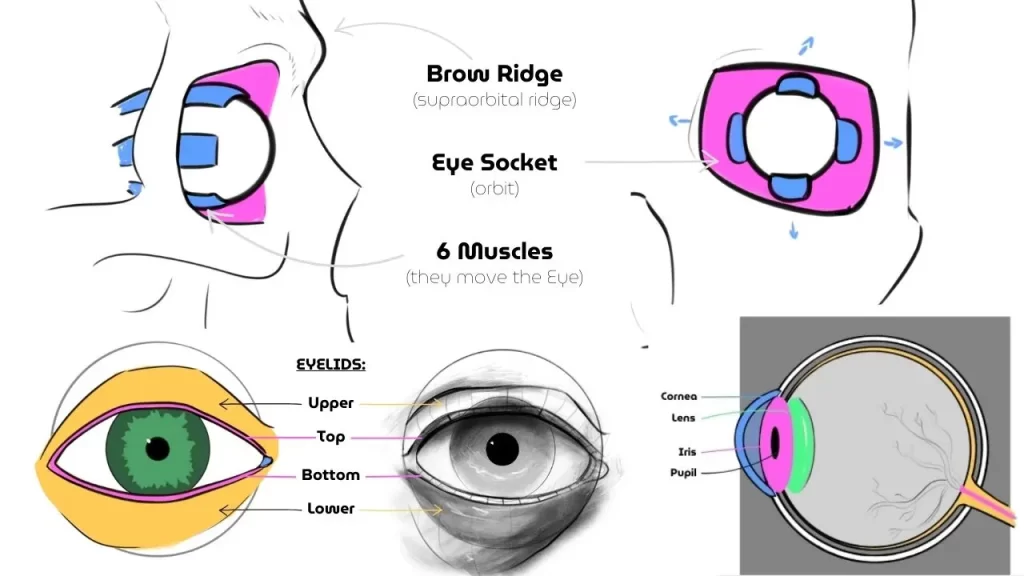Updates
Here you will find timelapse videos, step-by-step process shots, sketches, jpgs., files, brushes, quick tutorials and more!
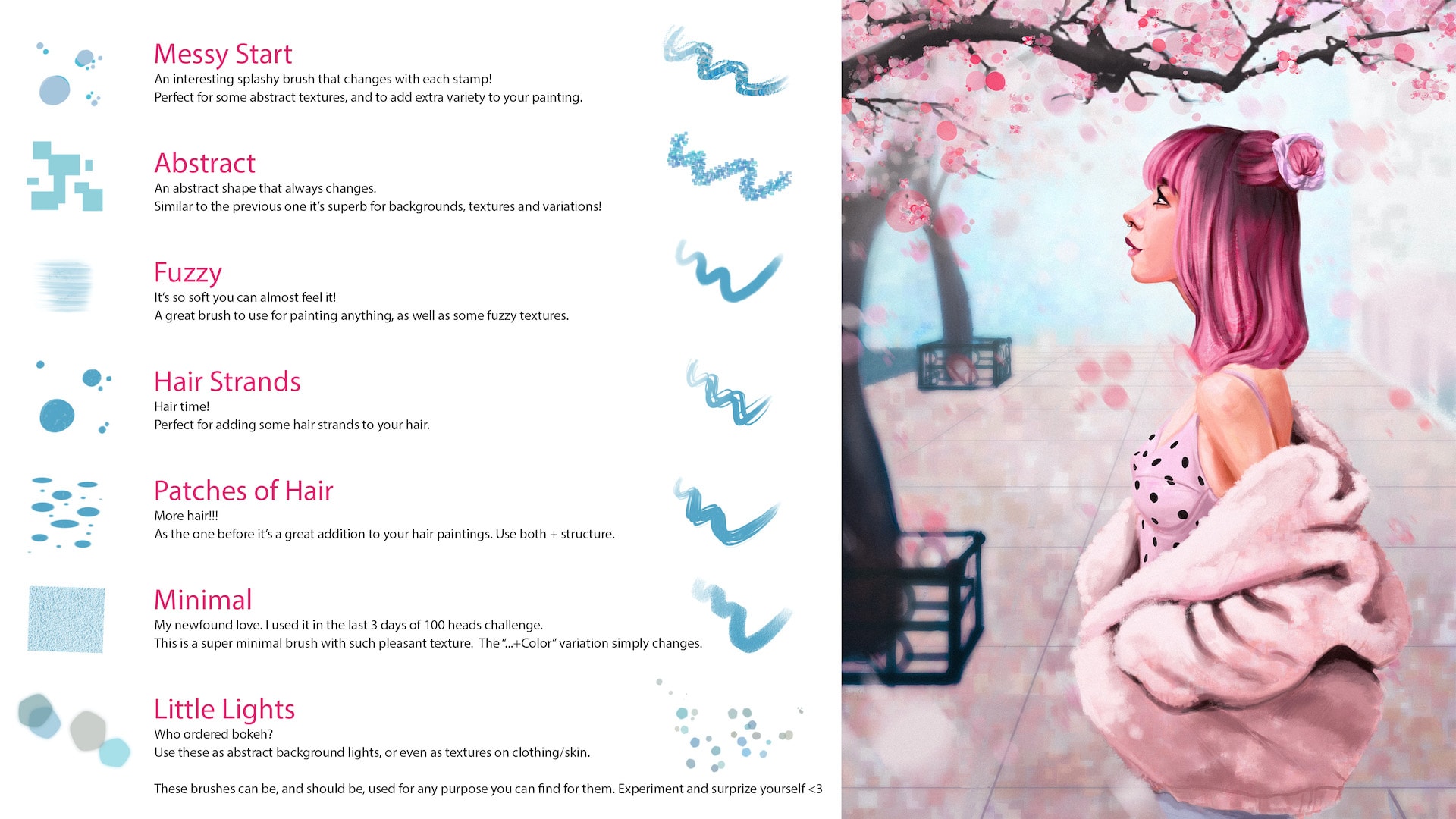
11. Experimental Brushes
8 amazing brushes that will add that extra spice to your digital paintings! Use ’em, play with ’em, love ’em 💛
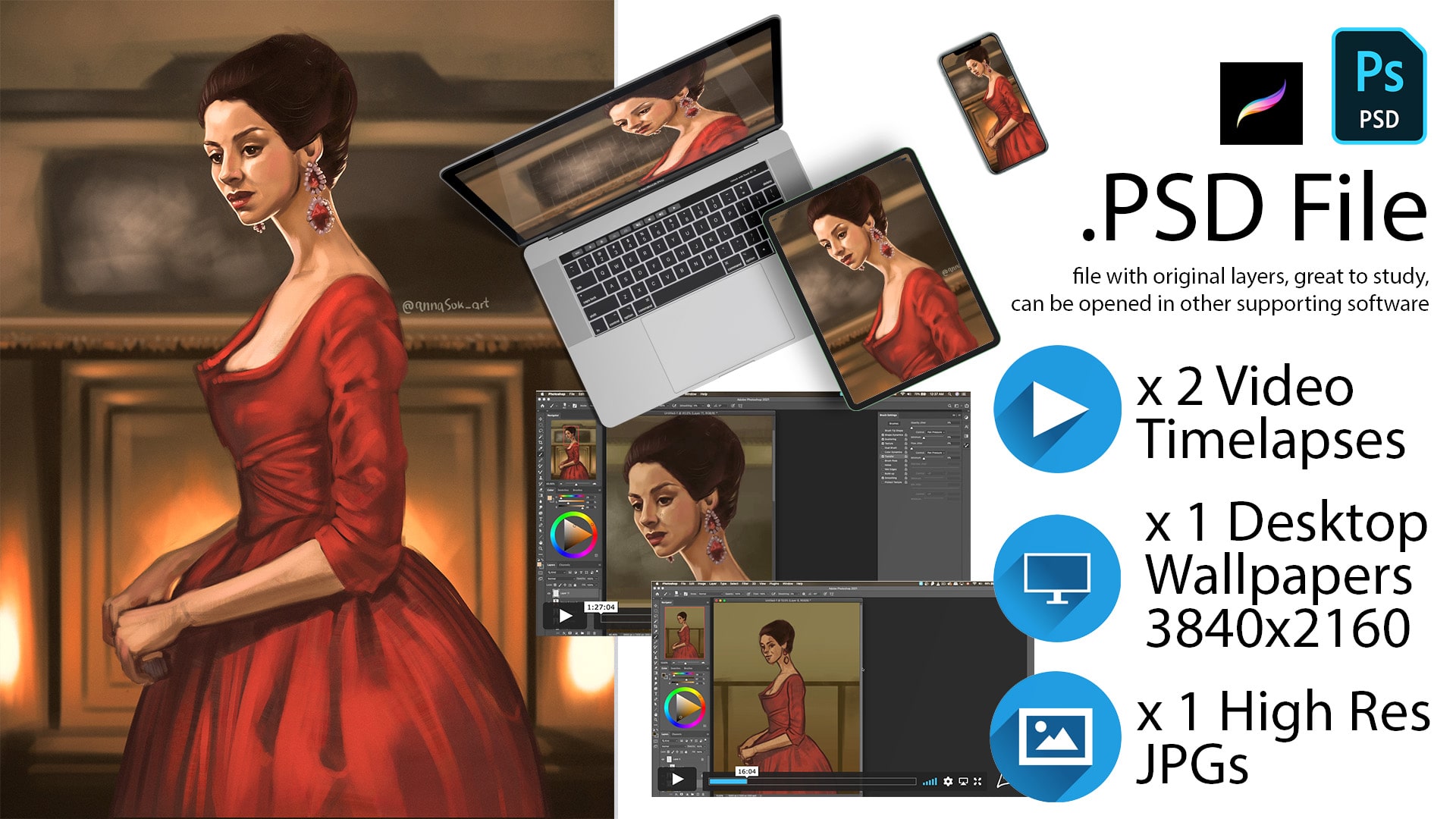
10. Fan Art – Claire from Outlander
I’ve watched the “Outlander” series twice already! If you are a fan like me – enjoy~ otherwise – go watch it ASAP!!))

9. Do This In Your Style Challange – My Take 1
I did my first “Draw This In Your Style Challenge”! It was so fun, check out how I approached it…
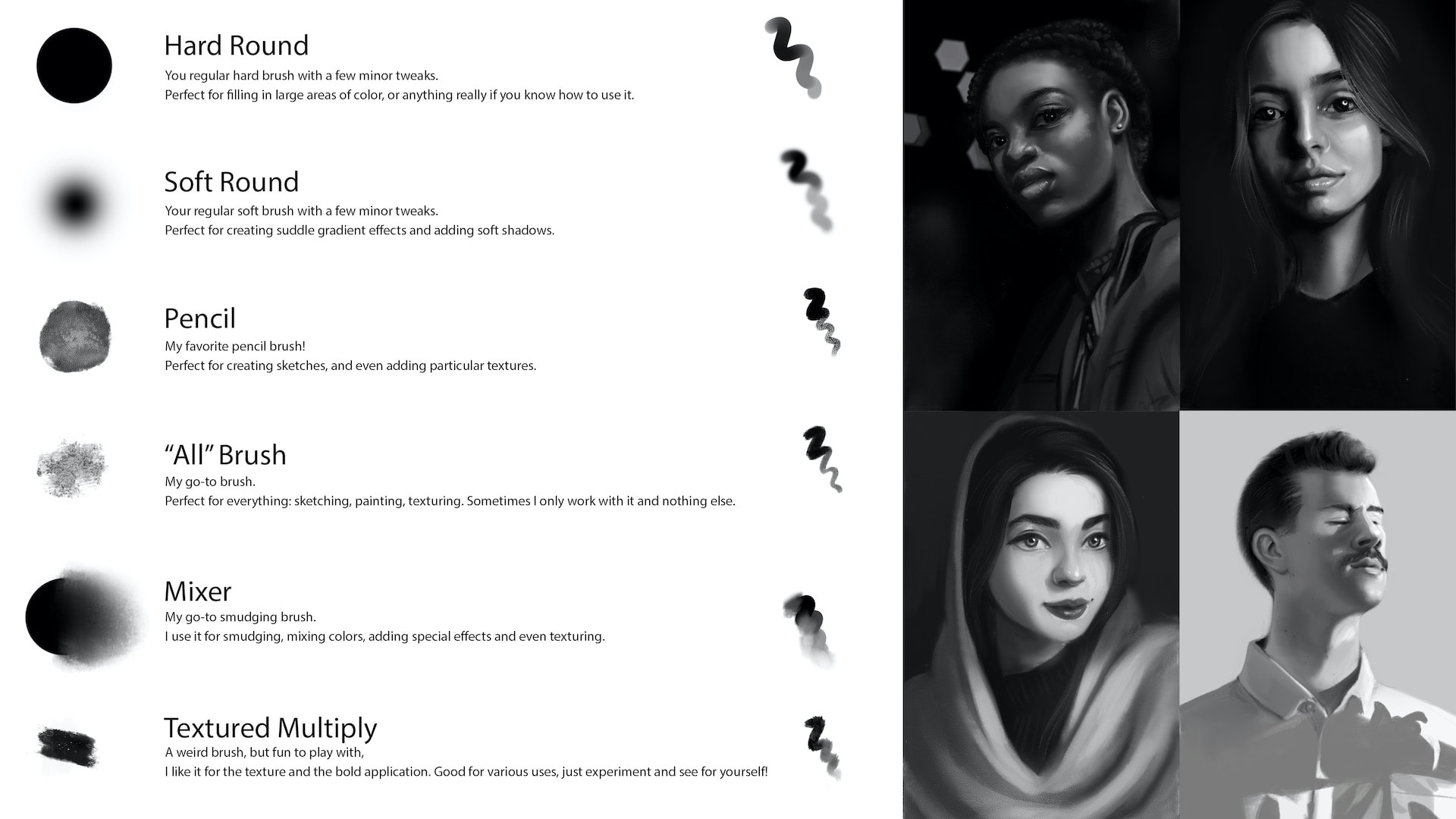
8. Six Lvl1 Brushes 🖌
These 6 brushes are the ones we use in all 4 courses of the lvl 1 in the “Learning Path” tab. Use them to complete the exercises or to create finished artworks! 😊
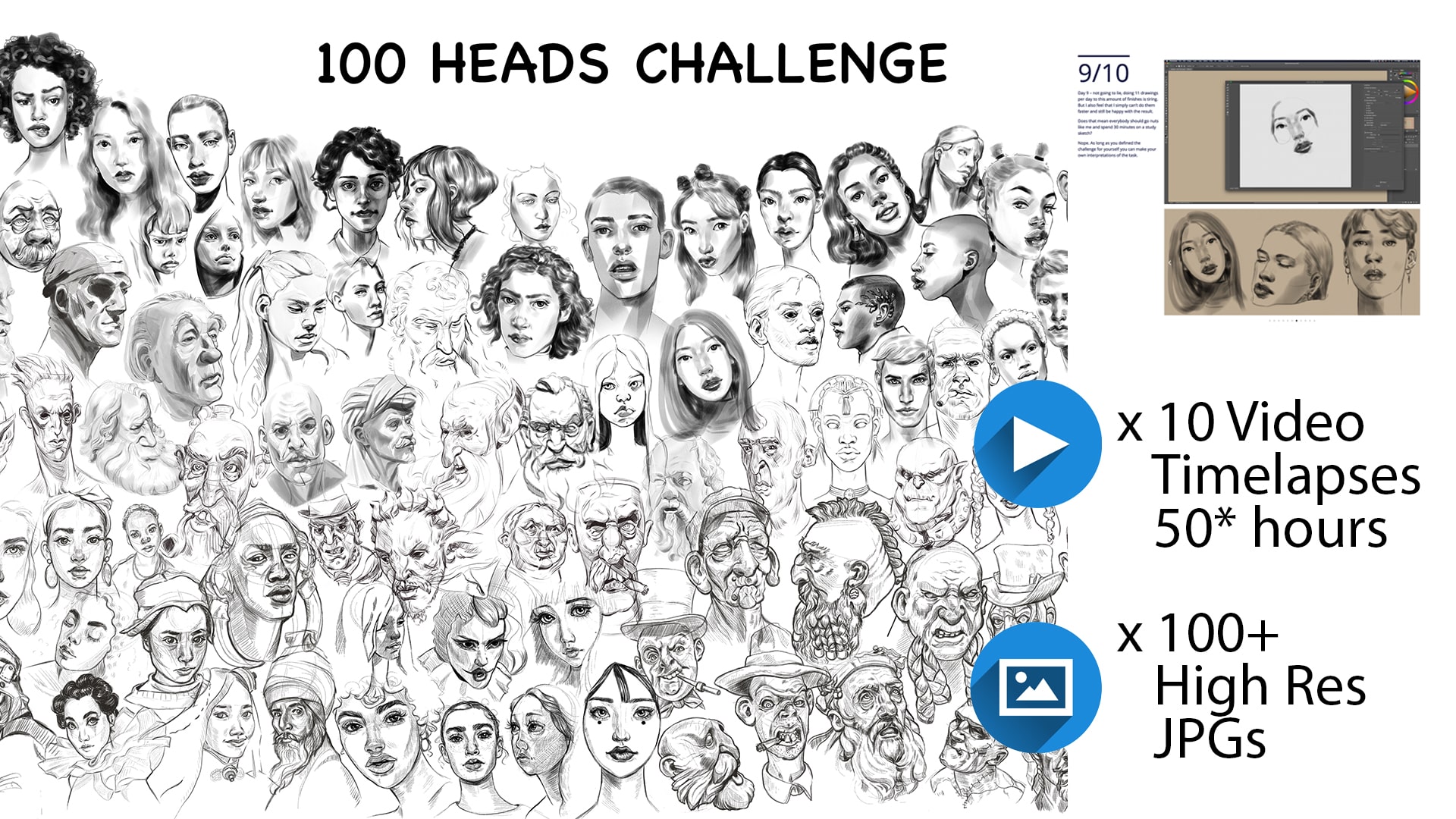
7. 100 Portraits Challenge
I drew 10 portrait heads per day for 10 days! Well, almost… Check out what happened and full time lapses of all 100 drawings!!

6. Thank You for 1K Subscribers 💛
A new digital painting done to show my appreciation for all of you, and to celebrate the 1,000 YouTube followers mark 🥳. It’s just the beginning 🔥

5. Grayscale to Color
A quick black and white painting timelapse done in Procreate. Plus, a tutorial on how to turn it into a colorful painting using gradient maps. 🌈

4. Flower Girl
Enjoy this messy quick flower girl painting as a timelapse and a .psd file. Messy is fun! 🌺

3. Surreal Eye
Grab your pen and tablet and follow along as we draw a surreal, and yet realistic, eye 👁. Watch the full tutorial, short time lapses, look through the layers in a PSD file, or follow a step-by-step image. Have fun!

2. Orange Girl
“Orange Girl 🍊 ” – Procreate painting. You get full-length and short timelapses, video voiceover with tips, jpeg and a PSD file. Enjoy!